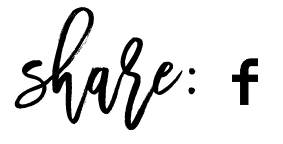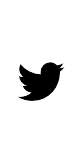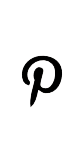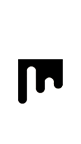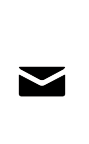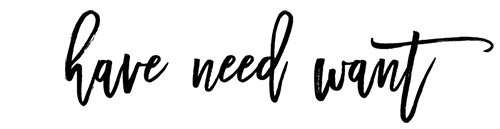How to utilize and grow your Pinterest account has been a highly requested blog post by a lot of my blogger friends and blogging community. I have been able to grow my Pinterest account from only 35k monthly viewers to over 750k monthly viewers in a matter of just 3 months. I’m sharing my tips and spilling everything I have implemented these past three months to help you be able to do the same. If you’re curious how to grow your Pinterest account and drive traffic to your blog this post is for you.

First off, Pinterest is a search engine not a social media platform so you need to treat it as such. Like google, when people are searching, Pinterest uses keywords to pull up relevant image content. Once you come to this realization all the steps I’ve put into place to grow my monthly viewers, impressions, followers, and click throughs to my blog will make so much sense. So I’m going to jump right into it because I have a feeling this post is going to be long. Please bear with me and know that I am putting as much “meat” into this post as I can on how to grow your Pinterest account and drive traffic to your blog so that it can truly benefit YOU!

How To Grow Your Pinterest Account And Drive Traffic To Your Blog:
1. I joined Tailwind. Seriously, Tailwind is a GAME CHANGER!! Before Tailwind, I had no idea what the best times to pin on Pinterest was and they have created a formula to post when the bulk of your audience are on Pinterest. I use to “batch pin” where I would dedicate an hour to pinning lots of content on Pinterest. The pins would all go up during that hour and then crickets from me. I would also pin one image from my blog post in the morning that it went live…that was it. Now I have a game plan of pinning new content that I produce as well as re-pinning pins that are performing well.
2. Join Tailwind Tribes. You can search for Tailwind tribes that match your niche or niches. A lot of the tribes you actually have to be approved for, so this may take some time to get into, but there are lots of tribes that you can join immediately. Try and find active tribes where people are pinning a lot of other peoples content so you are more likely to get your pins in front of their audience. I’ve already left some tribes only because the activity level was too low and I was pinning way more than my content was getting pinned.
3. Don’t pin just your content. You’ll realize that by utilizing Tailwind tribes that you will need to re-pin equal if not more than the number of pins you add into the group. This is also why joining tribes in your niche is so important. You don’t want to be pinning images that don’t fit your Pinterest feed or what your audience is looking to you for.
4. Create a “Best Of” board. This was something I learned in a conference I attended last year. One of the speakers mentioned how important it is to have a “Best Of” board to drop your top trafficked blog posts and/or viral blog pins. I like to re-pin my blog pins into this board so that it helps increase the chances these pins will be seen.
5. Organize your Pinterest Boards. Think about if someone were to land on your Pinterest main page what content you would like them to see first. I’ve organized my boards so that my Have Need Want board and Best of Have Need Want board are my first two boards that you see along with my Positive Vibes Only board. I did that last one on the top because those posts on Instagram perform really well for me getting great reach and impressions and I figured they might take off on Pinterest as well.
6. Put your next most relevant boards at the top. I switch these up depending on time of year and which boards I seem to be continuously posting to. So for instance I just recently moved all my holiday boards to the bottom since it won’t be a while till we need to think about that again.
7. Remove irrelevant boards. So this was interesting for me to learn. But if you’re going to be using Pinterest for your business, then irrelevant boards don’t belong. You need to look at your boards from the perspective of your audience. If you love using Pinterest for your personal use, you can continue to do so, just make those boards that are not relevant to your content and what your audience expects from you and make them private.
8. Make your pins Pinterest friendly. So there are some differing opinions on what the perfect pin size and ratio is. But everyone agrees vertical pins perform the best. I like to use 600 x 900, 600 x 1200, and 900 x 1200 depending on the image. I’ve been playing around with the sizes to see which ones perform best for my Pinterest account. I also have pinned 900 x 900 and they seem to do ok as well.
9. It’s ok to re-pin your pins and you should! One thing I have slowly been doing, since I don’t have help when it comes to Pinterest is I’ve been going back and re-pinning old pins that have performed well. Either they’ve received a lot of views or they have been able to drive a good amount of traffic back to my blog. I schedule them to re-pin on different relevant boards a few days in between so that the same pin isn’t clogging up my feed but is still getting the best chance of reaching the widest audience.
10. Go back and create new pins for old posts. If you have a blog post that continues to get traffic years after you originally posted it, also known as evergreen content, it’s probably a good idea to create new Pinterest friendly pins for it. I have blog posts that I posted almost three years ago that get great traffic daily from organic google search and Pinterest so I’ve been slowly going back and updating those posts to have a Pinterest friendly pin in the post and then re-pinning it on my Pinterest and group boards to continue the momentum and drive even more views to my blog and that post specifically.
11. Create sections on your boards. I’ve slowly started to implement this on my own Pinterest account though it’s taking me a while to section off my boards and move pins around so they are in the correct section. This was another tip I learned during a conference I attended and I think it totally makes sense. It’s a great opportunity to attract people to your pins who are looking for something specific.
For instance, on my Healthy Lifestyle board I have 8 sections. Since health and fitness has been a big category for me the past few years on my blog and social media I really wanted to include and elaborate on the subject on my Pinterest. Wanting to know more about Whole30, I have a section for that. Curious about Keto, I have a section for that. Wanting to check out some fitness routines you can do at home like BBG, there’s a section for that too.
12. Make sure you’re using keywords in your pin descriptions. When you are deciding what to write for your pin descriptions think about what people might be searching for in order to find your pin. Write out your pin description into full sentences whenever possible and don’t just use hashtags.
13. Use hashtags at the end of your pin descriptions. Always add at least 3-4 hashtags at the end of your pin description to help your pin be found in searches. Consider the keywords you are hoping to pop up in and add those hashtags. It may seem redundant to include the keywords and phrases in your description and then also include the hashtags but just trust me on this one. I trusted someone who told me this tip and it hasn’t hurt my pins so I’ll continue to do it.
14. Include a “click here to read more” phrase. It doesn’t have to be these words exactly but some sort of call to action to get them clicking to read more. This is great for pins where you’re sharing tips on something or a how-to so people know to click on the pin to be directed to your post. It’s a little harder I’ve found to get people to click over to the blog for just an outfit post. Since they already have the outfit in the pin they may just save it for inspiration and not feel the need to read your post. So in these cases make a compelling statement as to why they should click over to you blog. Maybe a teaser on something the will get by reading the post that they can’t see from the outfit pin. I’m still trying to perfect this so that I can drive traffic on all my posts not just some.
15. Check what’s trending on Pinterest. If you’re looking for content inspiration you can always check Pinterest to see what’s trending. Just click on the search bar at the top of the home page and at the bottom of the dropdown you will see search topics that are currently trending. These change constantly so the quicker you can get similar content up the better. I’ll be honest, I haven’t really been able to do this one yet, but I definitely hope to get on top of my content calendar so that I can fill in with trending posts that fit my niches.




Shop my home office:
I truly hope you found this post useful and that you were able to take away at least a few points from the 15 actionable items I outlined above that you didn’t already know or do on how to grow your Pinterest account and drive traffic to your blog. And if you enjoyed this post check out more blogging tips.
As always, thank you so much for stopping by the blog today!