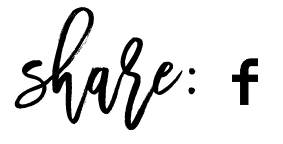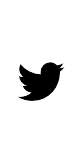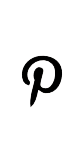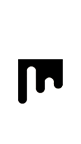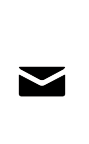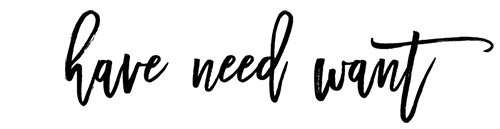I haven’t written a blog post specifically for bloggers and content creators for a while now. My post about using Pinterest to drive significant traffic to your blog was a big hit and I think it’s about time I created another post with tools to help you up level your business and make things so much easier for you. So here are my top tools every blogger/content creator should be using to help your business.

10 Tools Every Blogger/Content Creator Should Be Using:
1. Tailwind – I have to include Tailwind because it has truly been a game changer for me. Not just Tailwind for Pinterest but also for Instagram. I have two Instagram accounts now and I have been able to schedule out posts for @haveneedwant making my day to day so much easier. And Tailwind just launched Tailwind Create which is only available to Tailwind customers.

2. FamePick – FamePick is a fairly new one for me. You might have noticed that the link in my bio on Instagram changed recently. I use to have a link to my blog where I created a landing page for my most popular links like shop my Instagram, my most recent posts on the blog, or a link to subscribe to my blog and get my free Style Guide. Now with Linkfolio I can add all those links and more! Your social media stats are all there so any brand checking you out has that at their fingertips. You can also get brand contacts on your FamePick dashboard and see analytics like which links are getting the most clicks!

3. RewardStyle and LiketoKnow.it – If you’re not already a blogger on RewardStyle and would like to be please send me a DM and I’d be happy to refer you. If you get accepted through my referral you’ll receive $25 and so will I so it’s a win, win. RewardStyle has so many great tools for blogger and content creators. You will also get a team that can help you grow on their platforms. RewardStyle and LiketoKnow.it are a great way to earn affiliate income on your blog and social media. I also post a lot of app exclusive content which helps bring in commission on sales that way too!

4. Lightroom and Lightroom Mobile App – I have Lightroom for my laptop and the mobile app. Honestly the mobile app has been a game changer because when I am on the go, or on a trip, being able to quickly edit my photos on my phone with my presets has been super helpful. You can create presets yourself, or purchase mobile presets from someone else.
5. Presets – Presets are insanely helpful when trying to create a cohesive feed on social media as well as have a branded image for your blog. I have changed my presets a few times but always use them for at least a year or two before making the switch. This way, all my images have a similar look and feel and it’s easy to spot my content across all social media channels and my blog. There are so many different presets available if you do a google search you will come up with loads of options to choose from!
6. Canva – Canva is great for making collages and posts for any media outlet. I love that they have so many templates, fonts, and tools available with their free version. If you want to pay then you have more options for templates, fonts, as well as editing capabilities. I haven’t felt the need to upgrade just yet but that’s because I also use other tools like Photoshop for my blog. Another thing I do love about Canva is that they save all of the images you’ve uploaded so you can easily access them again if you want to create another graphic.
7. Remove.bg – This has been the ultimate time saver. I use to remove the background of images and product screenshots in Photoshop, which is totally doable but a time suck. Now with a drag and drop and a few seconds later I can remove the background in seconds of almost any image for FREE.

8. Later – Later is a great scheduler for Instagram posts that can auto publish to your account if you have a business account. I used Later previously before I switched over to Tailwind. You can link up to 2 accounts on Later’s free version, or at least you could when I used it (I didn’t check to see if that’s changed) but they also have more analytics available if you upgrade and have extended their services to more than just Instagram now.
9. CutStory – Is great for video editing on the go. I use this to create some of my Instagram Reels and TikTok videos when I’m slicing together more than one clip that I filmed outside of the apps. It’s super easy to use and you can speed up or slow down clips as well as trim and move clips around. It’s much easier to do some of the editing than it is to try and do it all in Instagram or TikTok.
10. Instories – Instories is another great app to have. They have a lot of Instagram story templates that you can use to make your stories look super good. I honestly haven’t used them too much but when I want to create a compelling story they have some awesome templates to choose from making it easy to make stories look super put together and edited.



Dress: MIHOLL. OTK Boots: Stuart Weitzman, old (similar). Fanny Pack: Amazon The Drop.
Shop the look:
As always, thank you so much for stopping by the blog today!